Orthopedic Hospital of Wisconsin issued the following announcement on Sept. 22
Over the last few years, life has changed for many, including how and where we work. With an increase in remote workers, many of us are looking for ideas to create the optimal healthy home workspace.
Many remote workers use what they already own—kitchen chairs, couches, folding chairs, dining tables, and countertops to set up a home office. But when we’re working from home for eight or more hours per day, this home office improvisation can take a toll on our posture and more. Staying healthy while working from home means setting up the right workspace, not hunching over a laptop on the kitchen counter.
In this article, Marko Tomich, PT, DPT, shares his tips to help create a healthy home workspace, improve your comfort, and enjoy your commute-free work life.
1. Set Screens at an Appropriate Position
Are you leaning over your laptop? Do you find your neck aching at the end of a long day of email and Zoom calls? Do you get headaches after work? Your screen position could be the culprit.
A comfortable view of your screen is a critical part of a healthy home workspace. Avoid eye and neck strain by setting your laptop or desktop screen at eye level or slightly below eye level. If needed, place your laptop on a stand or even elevate it with a stack of books. If you create a book stand for your laptop, be sure to use an external keyboard placed on your desk to help you maintain proper posture when typing.
Positioning the screen is important too. You need to be able to read the screen comfortably, but you do not want to keep the screen too close to your face. The guideline for maintaining a comfortable computer posture is to keep the screen approximately an arm’s length away.
2. Adjust Desk Chair Positioning
Proper positioning of your desk chair is another crucial component to creating an ergonomic and healthy office space. Better still, the right desk chair position will help you avoid the fatigue associated with sitting for long periods.
To get “set up” in the correct position, make sure that your legs are parallel to the ground. You might need to raise or lower your chair height or add a footrest to achieve this. Next, you’ll want to make sure you’re sitting back in the chair far enough to allow your spine to be supported. Finally, for added support, use a pillow or towel behind your lower back, if needed.
To avoid shoulder fatigue, be sure to use your chair’s armrests. If the arms are adjustable, set them to a height that allows you to rest your elbows comfortably without your shoulders shrugging. If you’re going to be working from home at least part-time, it’s well worth the investment in a comfortable office chair.
3. Pay Attention to Your Desk Set-Up
Your desk is another essential part of avoiding workspace fatigue. While most of us can work from almost any surface, work desks are specially designed at the correct ergonomic height for tasks. Sometimes your kitchen counter or coffee table might need a few adjustments.
Even if you have a desk at home, make sure it fits your needs. While desks with built-in storage are handy, they may hinder your ability to sit comfortably. You want to ensure that your desk has enough room for your legs to rest below (without bruising your knees every time you scoot forward). If possible, adjust the height of your desk or chair so your knees are not touching the bottom of your desk.
Make sure your desk is also at a height to keep your hands and wrists aligned with one another and resting comfortably on your keyboard. To avoid frequent strain on your shoulder, place your mouse right next to your keyboard.
4. Additional Tips for a Healthy Home Workspace
There are a few additional ways you can make your work-from-home life healthier. Try to incorporate these healthy work habits and practices throughout your day.
- Take a brief standing or walking break every hour to allow your body to change positions.
- If you are using a hard-wired telephone, place it within arm’s length to avoid frequent reaching.
- Always stand to move closer to an item that is out of arm’s reach instead of leaning.
- If you frequently type while speaking on the phone, consider using a headset or the speakerphone. You will avoid turning your neck to cradle the phone, and it will save you from holding your neck in an uncomfortable position for an extended period.
- Invest in an adjustable chair instead of using a kitchen or folding chair.
- There are many benefits to standing. If possible, use a standing desk to limit your time sitting.
But keep in mind, sitting all day in uncomfortable positions can lead to various dysfunctions of the cervical spine, thoracic spine, lumbar spine, shoulders, wrists, hands, and more. Set up your office space to prevent these hazards, and if you are experiencing discomfort, our skilled medical providers and therapists will help get you back in working order. Make an appointment today.
Original source can be found here.

Source: Orthopedic Hospital of Wisconsin

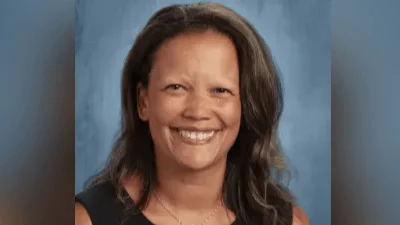
 Alerts Sign-up
Alerts Sign-up